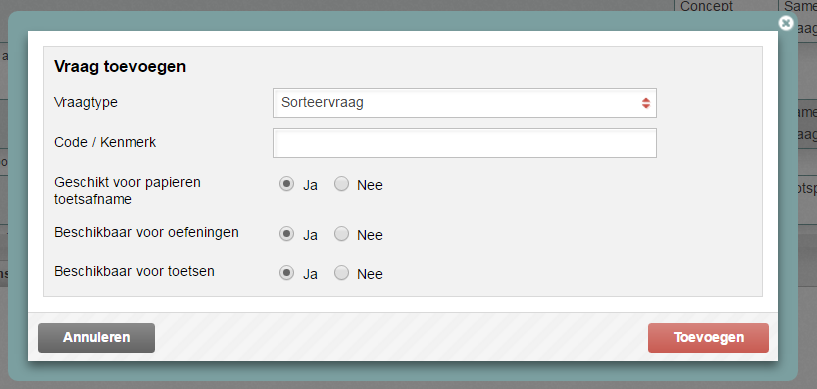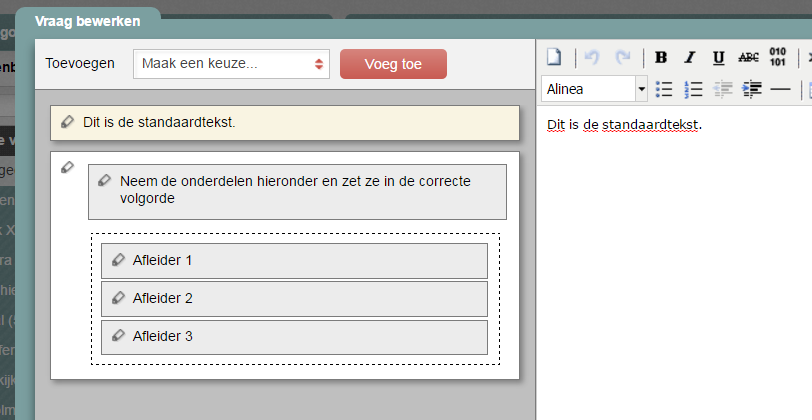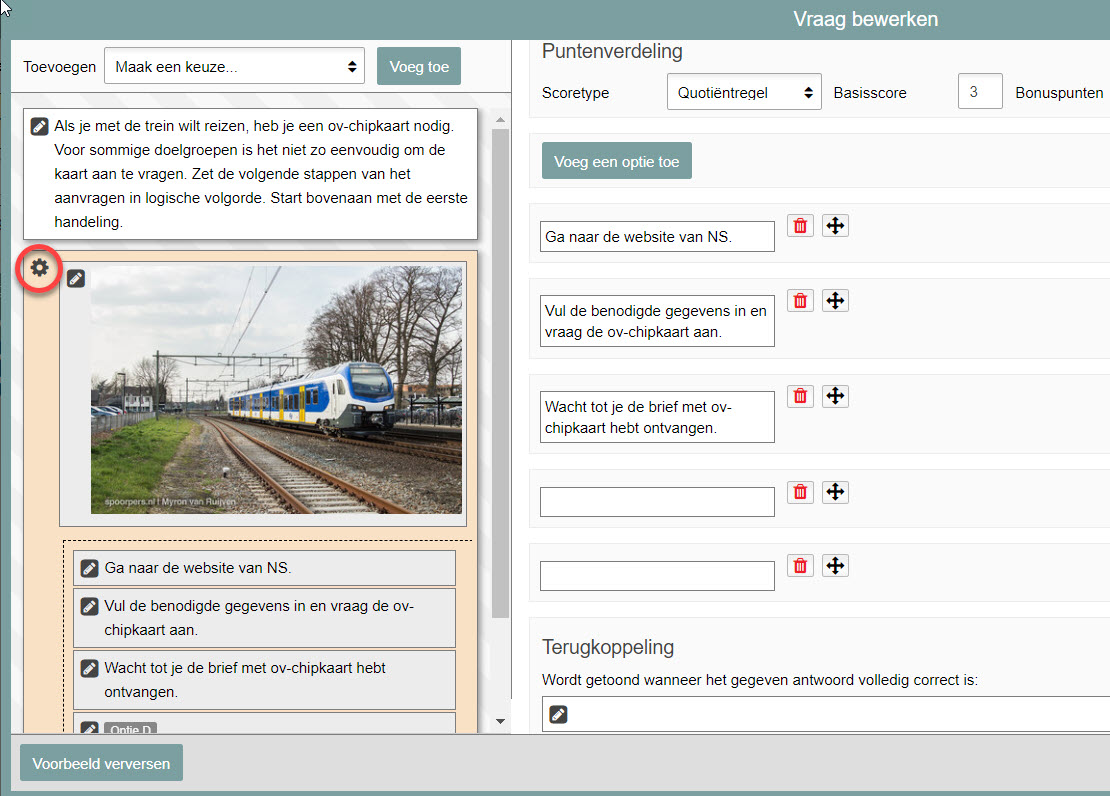Manuals
Order question
An order question requires students to sort a list of items into the correct order. A list of events to be sorted chronologically is a common example.
-
Step 1
- Log in to admin view.
- Add a new question and select Order question.
-
Tip! Give the question a name that makes sense in the Code field. You could use the subject of your question, for instance. This will make it easier to find your question again later using Remindo’s search function. Besides, questions without a unique name cannot be distinguished from each other in the Learning Analytics (test analysis in Student view).
You can also add properties to the question to help identify it later. In Veterinary Medicine, the questions were tagged based on species and/or organ system.
-
Step 2
Please note! In an order question, the correct order of the distractors as defined by you is automatically defined as the answer key. The distractors will be presented to the candidates in random order.
- Enter the body text of your question. Be sure to indicate very clearly the rules according to which the list should be sorted.
- Add the distractors.
-
Step 3
- Click the cogwheel in the top left-hand corner to configure the scoring and to add additional distractors as desired.
- Under scoring, select correct answer (all distractors must be in the correct order for the candidate to be awarded any points) or quotient rule (the student will be awarded points in proportion to how many distractors they put in the correct order). Consult score types for more information.
- Click add choice to add a distractor.
- Add feedback if you wish.
- Click Save when your question is finished.