Manuals
Question types in Remindo
Below, you will find examples of the various question types. Click on the name of the question type you would like to receive more information on regarding the making of process. Have you never created a question in Remindo before? Read this page first.
Not all questions allow for a revision of the answer key after the assessment. If you would like to know which question types do/do not allow for this, please have a look at the following document: Antwoordmodel achteraf aanpassen per vraagtype 18-1 (Only in Dutch at the moment).
Multiple-choice question (one-of-many question or true/false question):
A question that offers a few possible answers of which only one is correct. A true/false question also qualifies.
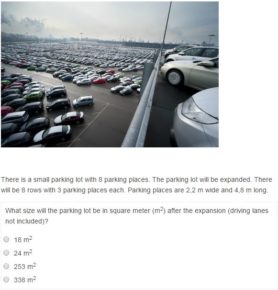
Multiple-response question (some-of-many question):
A question that offers multiple possible answers of which more than one is correct.

A question that involves placing answers in the correct order, such as a list of actions that must be performed in a certain order.

A question of this type requires the creation of a matrix of options in rows and columns. The number of rows and columns can be freely chosen and need not match. The student is required to select the correct combination of options from that matrix.

This is sometimes called a pointing question. The student is required to click one or more specific area(s) in a larger image.

A question that requires candidates to connect bits of information to the correct part of an image.

The student must type in the correct (short) answer. This answer has been defined beforehand, which allows for automatic correction of the question. The answer may be text or numerical.
There are special signs that allow for the use of wildcards, accepting any character or string of characters as correct in part of the answer.
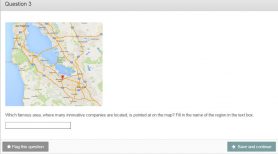
The student has to choose the correct answer from a selection list (screenshot is in Dutch).
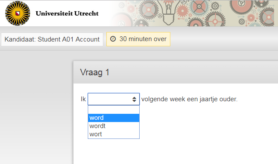
The student is required to drag one or more small images to the correct location on a larger background image.

The student is required to type in their (possibly quite long) answer, which will be evaluated based on an answer key. The text box for the answer will accomodate approximately 16,000(!) characters, so students are unlikely to run out of space. The open question shown below is based on a case study that can be added to the question.
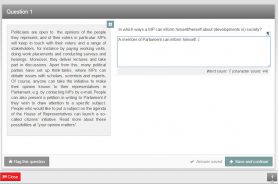
Combined question (every combination):
Multi-part, composite questions can combine any of the previous question types, usually centering on a specific theme.
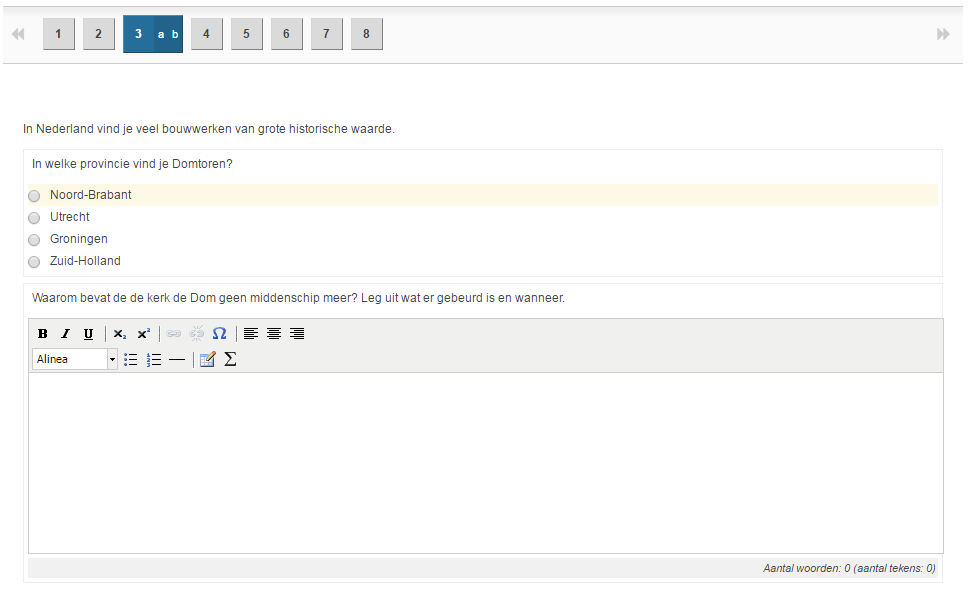 Back
Back

