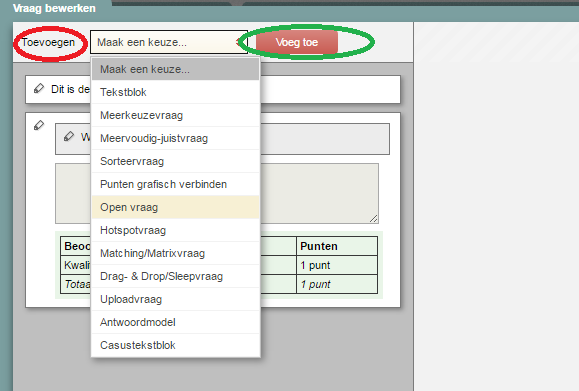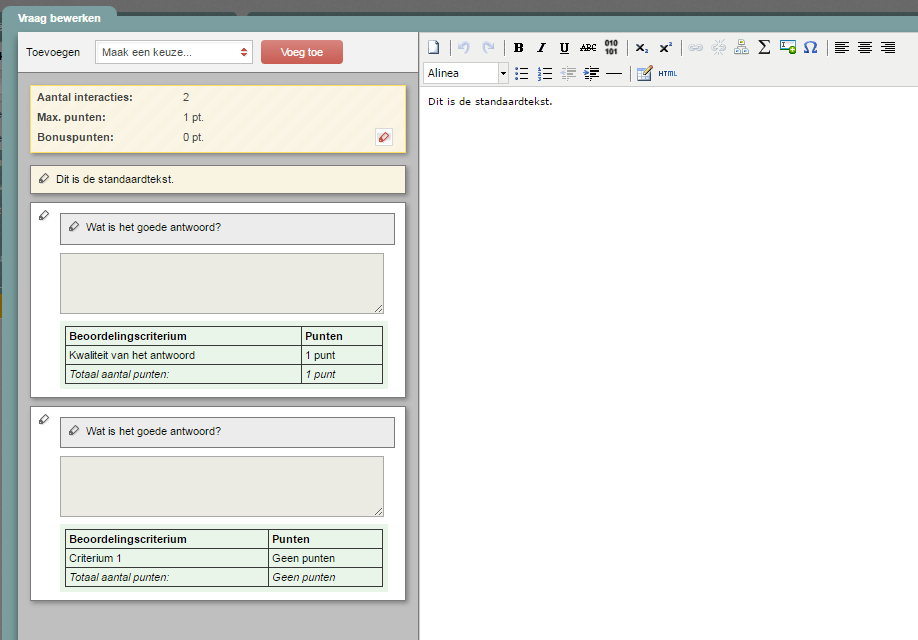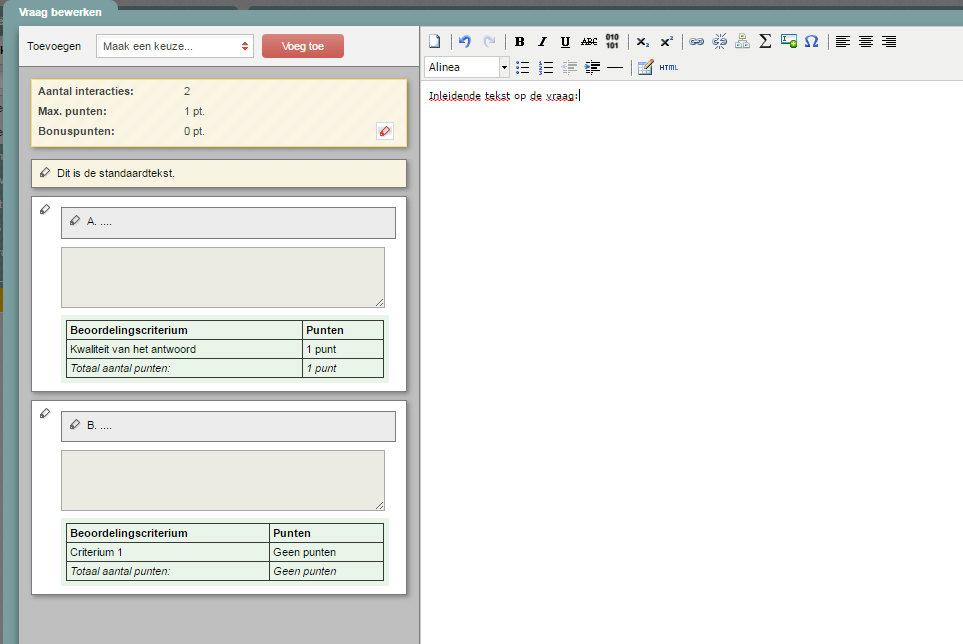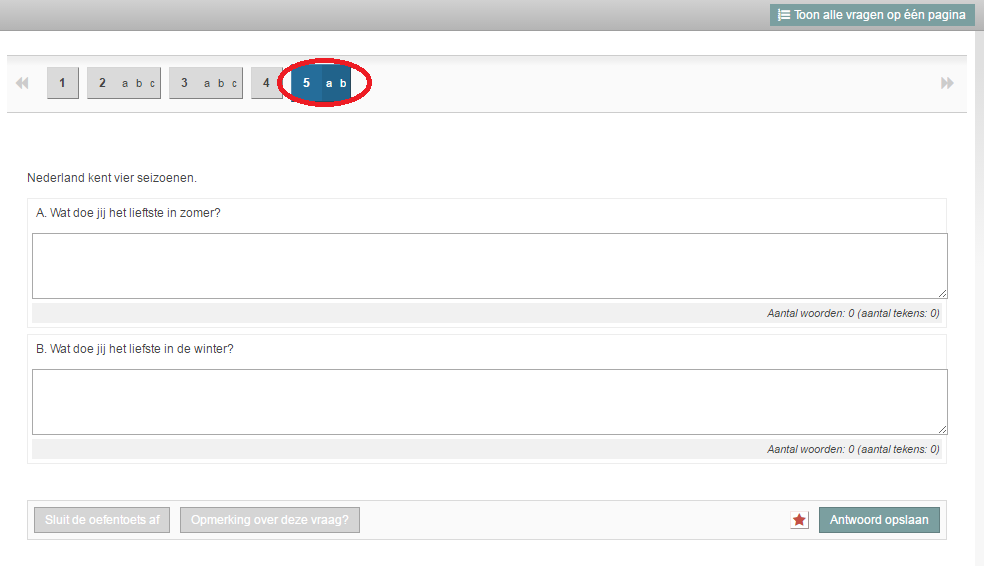Manuals
Open text questions in several parts (A, B, C, etc.)
When your open question has several parts (A, B, C, etc.), you can add an answer field for each of those parts. Below is an explanation of how to do that.
-
Step 1
- Log in to admin view.
- Add a new question and select Open text question.
-
Step 2
- To add a separate part to the question, click the Add new drop-down menu.
- Select Open text.
- Click Add element.
-
Step 3
- You will see two parts (two open questions) appearing one above the other (see image).
-
Step 4
- You have to indicate in the text of each question section which part of the larger question it is.
- To learn more about the settings that apply to open questions, see the Open text question support page.
-
Step 5
- Remindo automatically shows whether a question consists of multiple parts. Here is what that looks like (see image).
-
As you construct open questions, spare a thought for how they will be corrected! In Remindo, teachers can check exams one question at a time, but not one question section at a time. If you want to check the work one section at a time (section A for all students, then section B, etc.), your only option is to make separate questions out of each section, then explain to the students in the introduction to the exam which questions belong together.