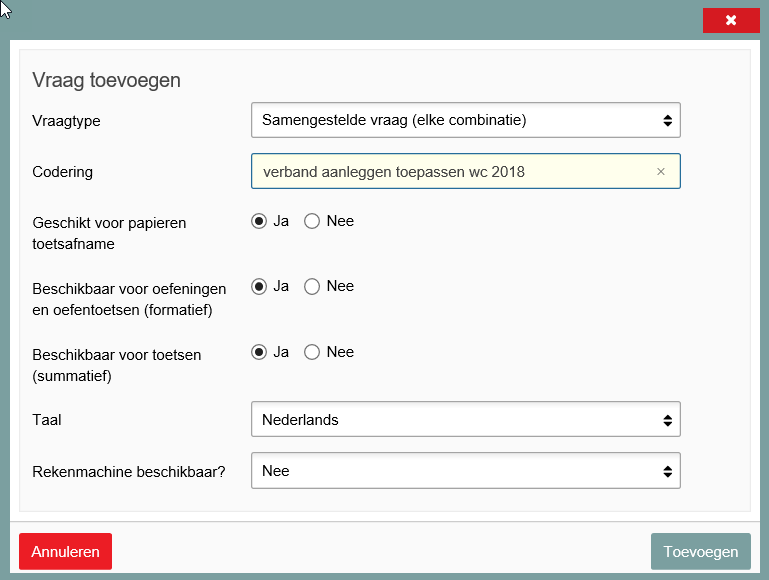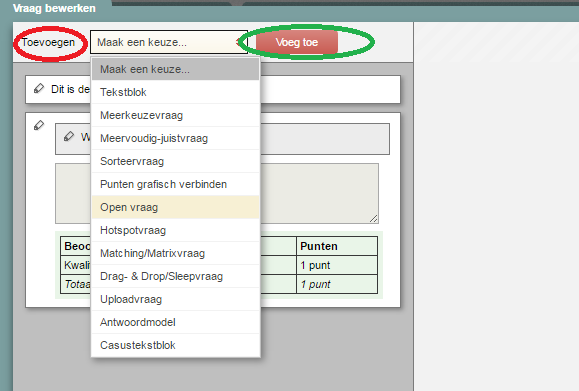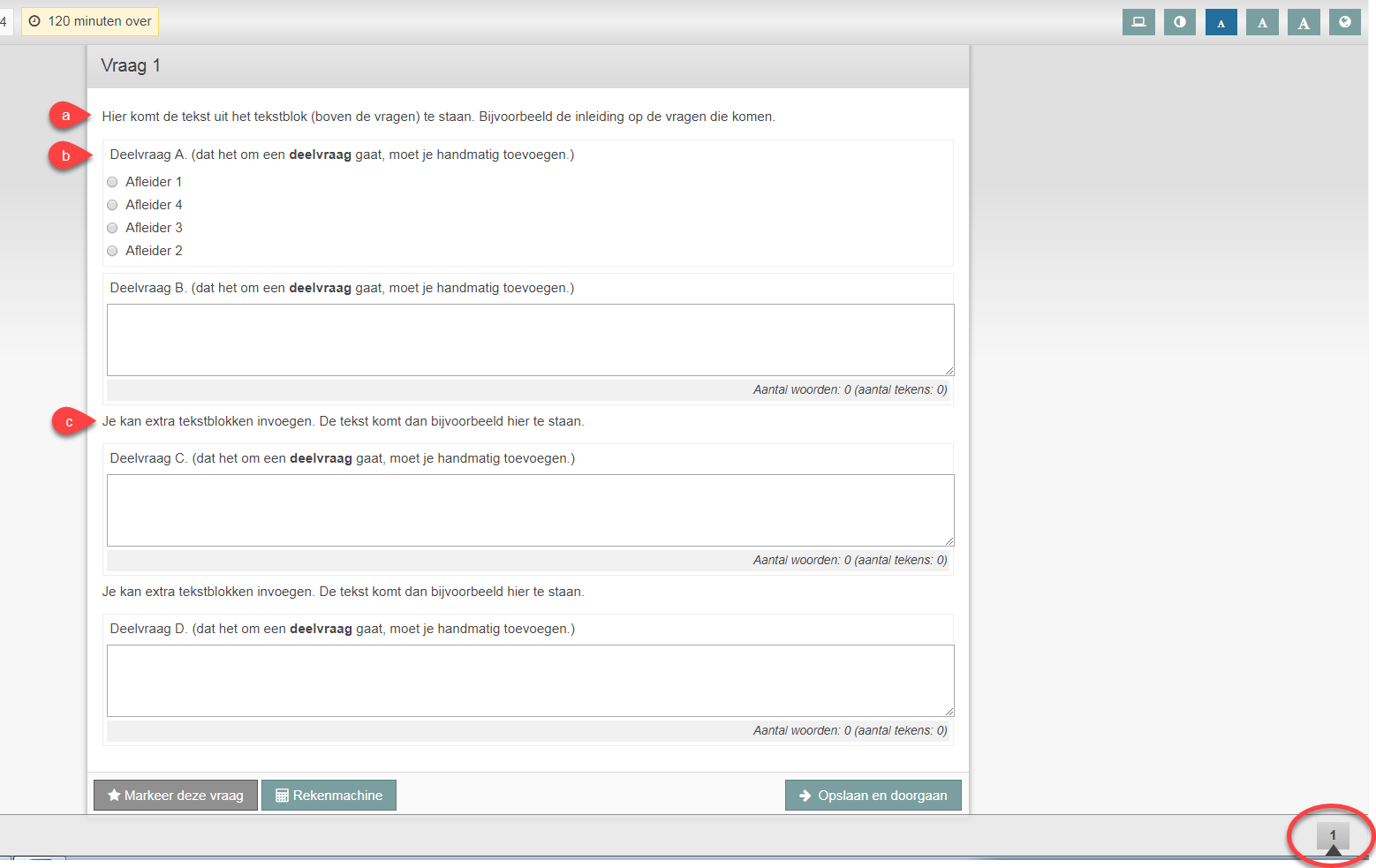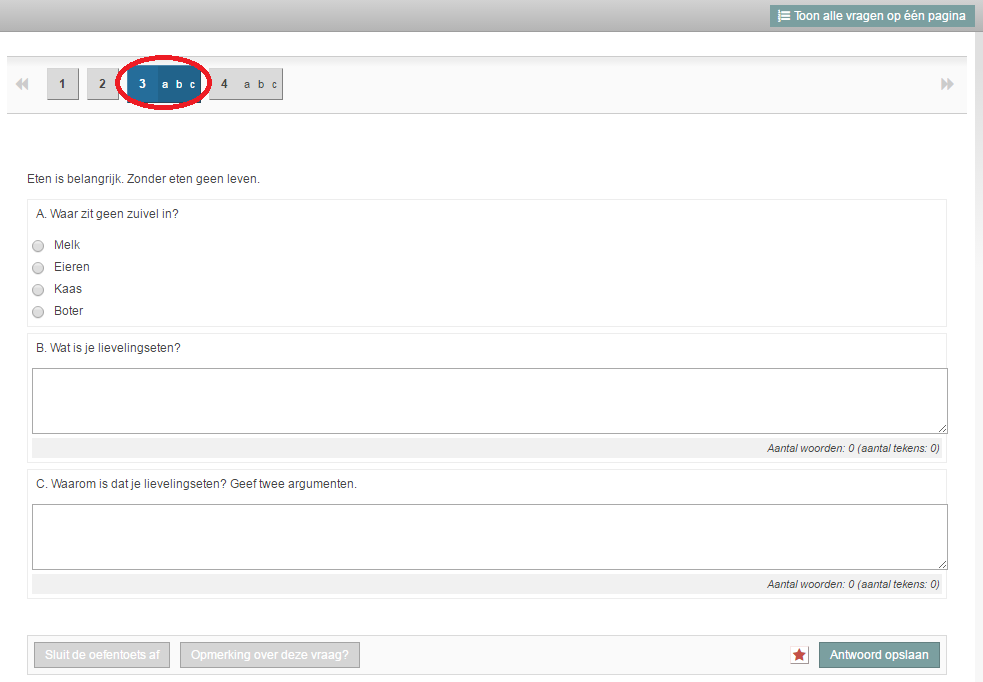Manuals
Combined question (every combination)
A combined question is composed of different parts, some of which may be of a different question type, like an open question that includes a multiple-choice element.
-
Step 1
- Log in to admin view.
- Add a new question and choose Combined question.
-
Tip! Give the question a name that makes sense in the Code field. You could use the subject of your question, for instance. This will make it easier to find your question again later using Remindo’s search function. Besides, questions without a unique name cannot be distinguished from each other in the Learning Analytics (test analysis in Student view).
You can also add properties to the question to help identify it later. In Veterinary Medicine, the questions were tagged based on species and/or organ system.
-
Step 2
- You will see an empty overview to which no questions have been added yet.
- To add a section, click the Add new drop-down menu.
- Select the question type you want to apply.
- Click Add element.
- Repeat the previous steps until you have added all the sections you want.
-
Step 3
- During the exam, Remindo indicates that a question can consist of multiple parts, by showing the combined question on one page. See screenshot.
-
See previous screenshot. When preparing a combined question, note the following:
- Remindo does not provide phrasing like ‘A’ and ‘B’ or ‘Sub-question A’ and ‘Sub-question B’ in different parts of a combined question. You need to add these yourself.
- It is possible to add text blocks between question parts. It is recommended to keep the construction clear and test the exam.
- Parts of a combined question (e.g. A, B, and C) are not visible in the progress bar at the bottom right of a student’s screen. Note: assigning minus points to an incorrect answer is calculated differently for separate questions as opposed to questions as part of a combined question. In case of a combined question in which minus points are assigned to an incorrect answer, the negative score will only be rounded to 0 at the total score for this question. If the questions as part of the combined question would be asked separately, the negative score would be calculated per question. This results in a different scoring: see Score types per question for further explanation.
-
Step 4
- Remindo automatically indicates whether a question has multiple sections. Here is what that looks like: (see image).