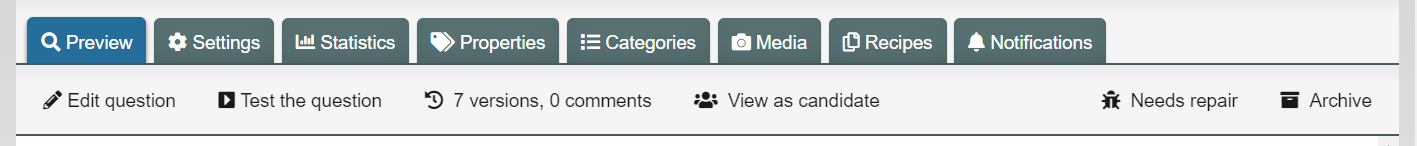Manuals
Editing a question
You can modify and edit questions you have created.
-
Step 1
- Log in to admin view and go to Quesions.
- Go into the item bank.
- Select the question you want to modify.
- Tabs for that question will appear along the bottom of the screen.
-
Step 2
- Click Example, then Edit question.
-
Step 3
- The screen for editing the question will open.
- Click Save when you have finished modifying the question.