Manuals
Finding a question in the item bank
You can use the filter function in Remindo to filter questions by various properties.
- Log in to Admin view and go to ‘Questions’.
- Click the red funnel icon to the right of the search bar. You can filter questions by various properties, such as property, lacking question property, question type, (original) author and date.

- Check one or more properties, then click Add. Remindo will now filter the list of questions down to only questions that have those properties.
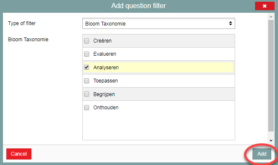
- The properties you filtered for will appear under the search bar in blue.
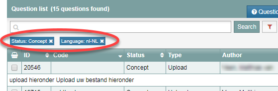
Extra: filter on ‘Lacking question property’
Let’s say you want to associate the ‘Bloom’s Taxonomy’ property with all of your questions and assign it the value (or level, in this case) ‘Remember’. To check your work, you can use the ‘Lacking question property’ filter to check whether all of your questions have the ‘Bloom’s Taxonomy’ property. Bear in mind you can only filter by ‘lacking question property’, so the list of questions you will see only contains questions that don’t have that property.
If, for instance, you added the value ‘Understand’ by mistake and you want to see a list of the questions that now have that value, that is sadly not possible.
That’s because the value ‘Understand’ is part of the property ‘Bloom’s Taxonomy’, which is what you’re filtering for. You can’t filter for values, which are one level deeper than properties. Additionally, the list only shows questions that are lacking the property, which means you won’t be able to see whether the underlying value (‘Understand’ in our example) has been added.
Back
