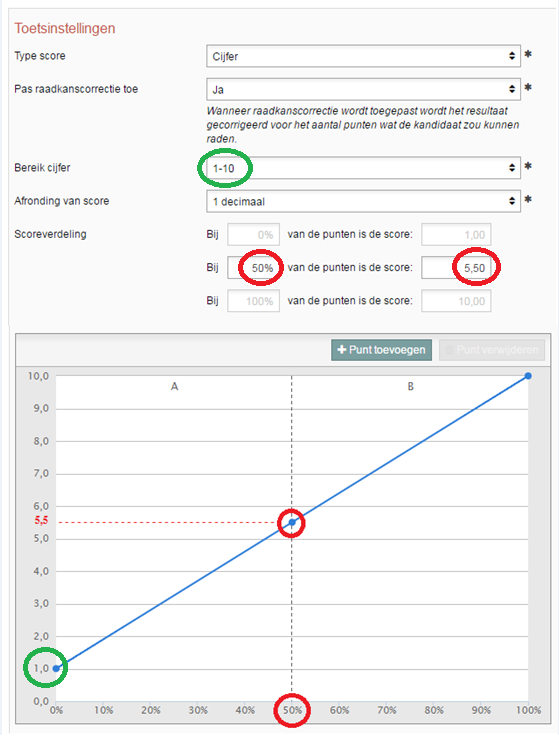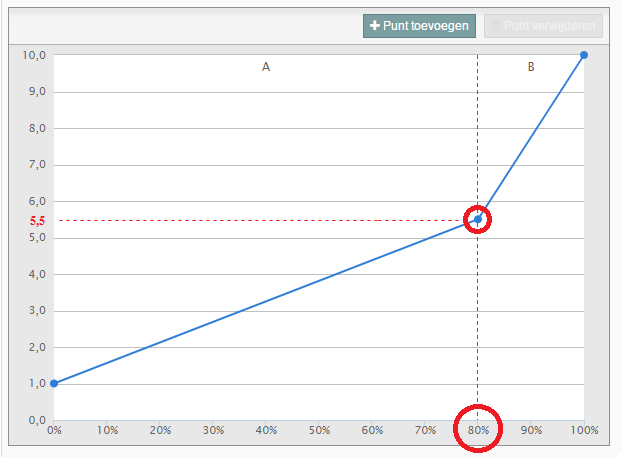Manuals
Recipe: configuring the caesura
The caesura is the cut-off point between a passing and a failing grade. On any exam, a determination must be made of how many points a student must attain to be assigned a passing grade:
- A student with [X] points gets a 5.5, or:
- A student scoring [X%] of the available points gets a 5.5.
-
Please note!
- When you create a recipe, you have to set the caesura.
- If you want to change the caesura settings before the performance of an exam, you can do so in admin view. See recipe: change settings.
- If you want to edit the caesura after the performance of an exam, you can do so in student view. See Results: edit caesura after exam performance.
- If you want to apply the Cohen-Schotanus method when setting the caesura, please read step 5 on this page.
-
Step 1
When creating a new recipe, you must set the caesura (pass/fail). To do so in Remindo, you must indicate the level of mastery: the percentage of questions students must answer correctly. The level of mastery can also be described as follows: the percentage of the minimum amount of learning material a student should have mastered (e.g. 55%).
There are three important questions that need to be answered when you set your caesura.
Question 1: Will the minimal grade be a 0 or a 1 out of 10.
Question 2: What mastery level must the student have achieved to pass their exam? (Is the student expected to answer, say, 50%, 55%, 70% or 100% of the questions correctly to receive a passing grade?)
Question 3: Should Remindo correct for guessability? (Negate guessing)Advice
The figure below shows the aforementioned settings in Remindo.
Advice on Question 1: Go with the standard range of 1 to 10 out 10.
Advice on Question 2: With a range of grades from 1 to 10, it’s usually safe to set the caesura at 50% (meaning a student with 50% of the points will receive a 5.5). This setting will keep the graph linear.
Advice on Question 3: If the exam includes any closed questions, set the ‘Negate guessing’ option to ‘Yes’ (even if the exam includes both closed and open questions). -
Please note! If you do decide on a range of grades from 0-10, choose to set the caesura to 55% (so that students with 55% of the points get a 5.5). That will keep the graph linear.
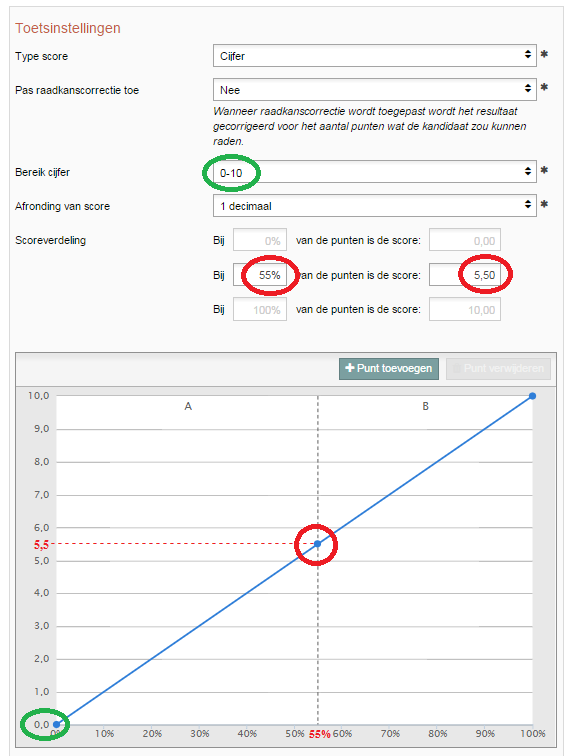
-
Step 2
Is the student expected to show a higher level of mastery because the knowledge in question is absolutely crucial? If so, raise the percentage of points required to attain a 5.5 (a pass) to the appropriate level (80% in the example, but use whatever percentage is appropriate). When you do that, you will see the blue line on the graph is now a dog-leg.
-
Please note! When you enable the ‘Negate guessing’ option, its effect is not represented in the previous graph. It will, however, be applied to the calculation of the student’s grade. The advice offered in steps 1, 2 and 3 about the minimum grade and mastery level applies regardless of whether ‘Negate guessing’ is enabled.
-
Step 3
Configure your settings for the minimum grade and guessing score correction above the graph. There is no need to make manual adjustments to the graph itself.
-
Additional information concerning question 3: Should Remindo correct for guessability? (Negate guessing)
When setting the ‘Negate guessing’ option to ‘Yes’, the actual effect will not be shown in the figure in Remindo: the correction, however, will be taken into account when calculating the students’ grades.
Here is an example: If the level of mastery is set to 50%, the total amount of points to 8, and the guessability to 25% (2 out of 8 points), the student must obtain 5 points to receive a passing grade (5.5). Note: the guessability covers 2 points in total and the student must also correctly answer questions to obtain 50% of the other 6 points (3 points). Therefore, the student should obtain a minimum of 2 + 3 = 5 points to receive a passing grade.
For more information about guessing and correcting for it, click here.
-
Step 4
Applying the Cohen-Schotanus method after the performance of an exam.
(New function in Remindo since 21 April 2018)
The Cohen-Schotanus method looks at the maximum score obtained for that particular exam. Subsequently, you can distribute the grade ‘10’ to those students with the best scores, which automatically adjusts the caesura for the other students as well.
Before the performance of the exam, you must set a caesura (pass/fail): see the image below for a caesura of 50% under recipe settings. Only after the performance of an exam is it possible in Remindo to apply the Cohen-Schotanus method, as this method uses the established scores as a basis.
The Cohen-Schotanus method then divides the exam scores up into percentiles (1 out of 100). When an exam score falls in the 60th percentile, that mean that 60% of the students scores lower than this particular student.
For example: Students score really bad on a particular exam (perhaps because the exam was too difficult). The highest scoring student has obtained 28% of the total amount of points. See the image below: A score of 28% is equal to the 97th percentile, or in other words: 97% of the students obtained a lower score than 28%.
If the 97th percentile is selected when you are applying the Cohen-Schotanus method, all students who obtained 28% on this exam, will receive a 10 as their grade. In other words: 28% of the total amount of points will be equal to the highest grade possible for that exam.
Important! If you want to apply the Cohen-Schotanus method after the performance of the exam, please notify your key-user. They will set the desired percentile for you.
Tip! For more information about the various options for caesura settings, click here (Dutch only).