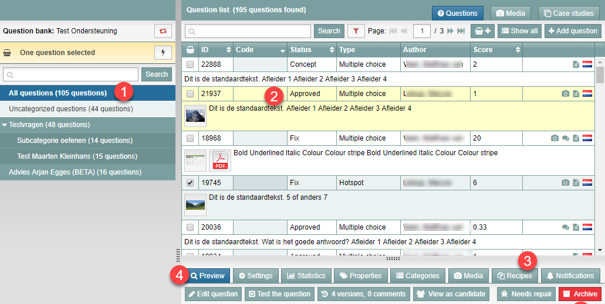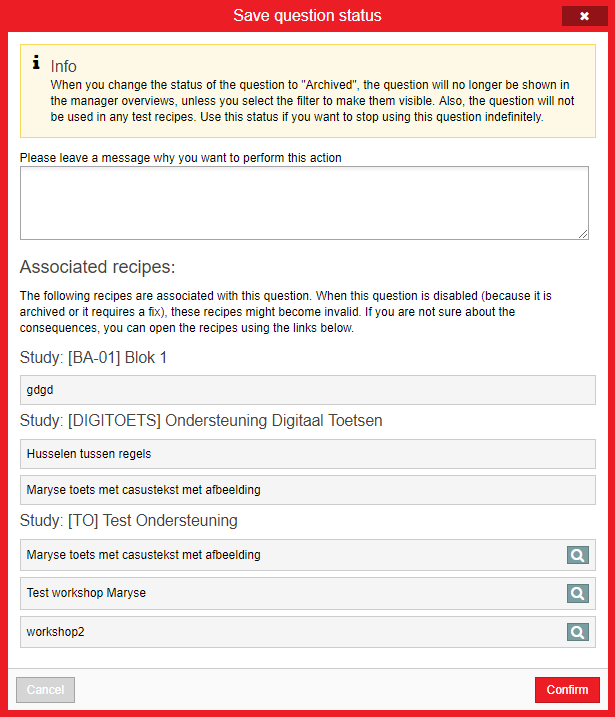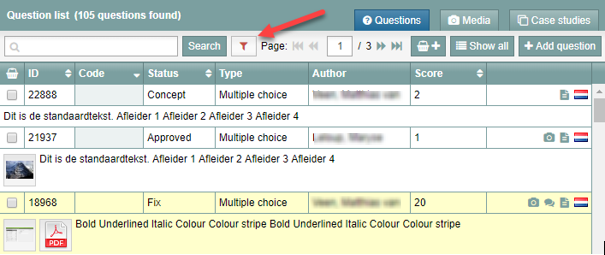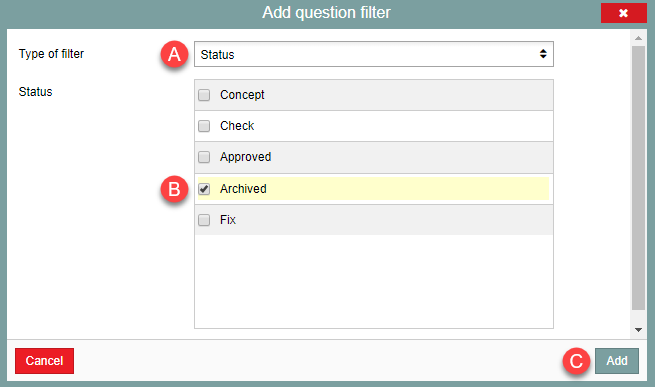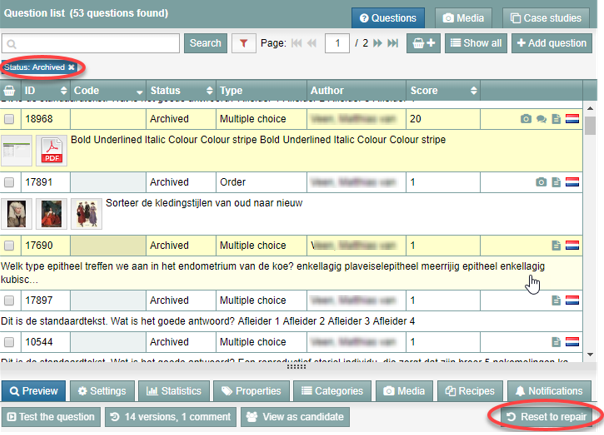Vragen maken
Archiving a question (remove question with option to undo)
Questions cannot be deleted from Remindo. They can only be archived. The reason they cannot be deleted is that they are often still linked to a recipe. When a question is linked to a recipe, it should remain so for a few reasons, including the fact that analyses will have been performed on the recipe.
Use the ‘Archive’ option on a question if you never intend to use it again.
-
Step 1
Archiving a question
- Log in to admin view and go to ‘Questions’.
- Go into the item bank and, if required, select the correct category (see number (1) in the screenshot).
- Click the question you want to archive (2).
- A row of tabs will appear under the list of questions.
- The ‘Recipes’ tab (3) will show you whether the question is used in any (or even multiple) recipes. This will tell you which recipes, if any, will be affected by archiving this question.
- Next, click ‘Example’ (4), then ‘Archive’ (5).
-
Step 2
- This screenshot will pop up.
- The yellow ‘Info’ field refers to a ‘filter’ to make archived questions visible. That filter will be explained later. The ‘Relevant recipes’ header will show you whether the question is used in any (or even multiple) recipes. This will tell you which recipes, if any, will be affected by archiving this question.
- If you wish, you can type your reason for archiving this question into the white text box. Click ‘Confirm’ at the bottom to archive the question.
-
Step 3
- The qeustion has been removed from the list of questions. (There will be one fewer question in the category list.)
- If, at a later date, you decide to retrieve the question from the archive, click the filter icon at the top of the question list (see screenshot).
-
Step 4
- This screenshot will appear.
- Under ‘Filter type’ (A), select ‘Status’.
- Then, under ‘Status’ (B), select ‘Archived’.
- Next, click ‘Add’ (C).
- The question list will now only display archived questions.
-
Step 5
- If you want to restore a question with the ‘Archived’ status to the question list, click ‘Reset to repair’ and click ‘Confirm’ in the pop-up.
- The question is now no longer archived.
-
Tip! If you’d like to change the ‘Status’ of multiple questions at once, you can find more information on this page.